Tutorial: KiMoPack
2022-03-25 | Reading time: 5 min
The tutorial will take place on 25/03/2022 between 8:30 and 16:30 via Zoom. Here you will find the presentation slides, exercises as well as the Jupyter notebooks that are used in the hands-on sessions. Moreover you can download the group challenges here.
01) Preparation/Installation
The hands-on session of the Python tutorial will be performed using Jupyter Notebooks. During the course we work with the KiMoPack tool. Please make sure that you have installed Python, the Classical Jupyter Notebook and KiMoPack.
I recommend to install Anaconda. If you use anaconda you need to install additional packages by opening a command line (e.g. using “cmd” in windows) and executing the following commands:
conda create -n kimopack
conda activate kimopack
conda install -c erdzeichen kimopack
conda install -c anaconda qt
conda install -c conda-forge lmfit
conda install -c conda-forge python-pptxPlease make sure that you can open a specific Jupyter Notebook (e.g., see here).
You can use this Jupyter Notebook (test.ipynb) to verify that the installation was successful. Therefore, open test.ipynb and run the first cell (e.g. hit SHIFT + ENTER). If the installation was successful, the path to plot_func.py and your current working directory will be printed. If there are any problems, feel free to contact me.
02) Tutorial
- Presentation Slides and Exercises
- Hands-on Session 00 - Introduction to Python
- Hands-on Session 01 - Analysis Workflow with KiMoPack
- Hands-on Session 02 - Defining and Optimizing Kinetic Models
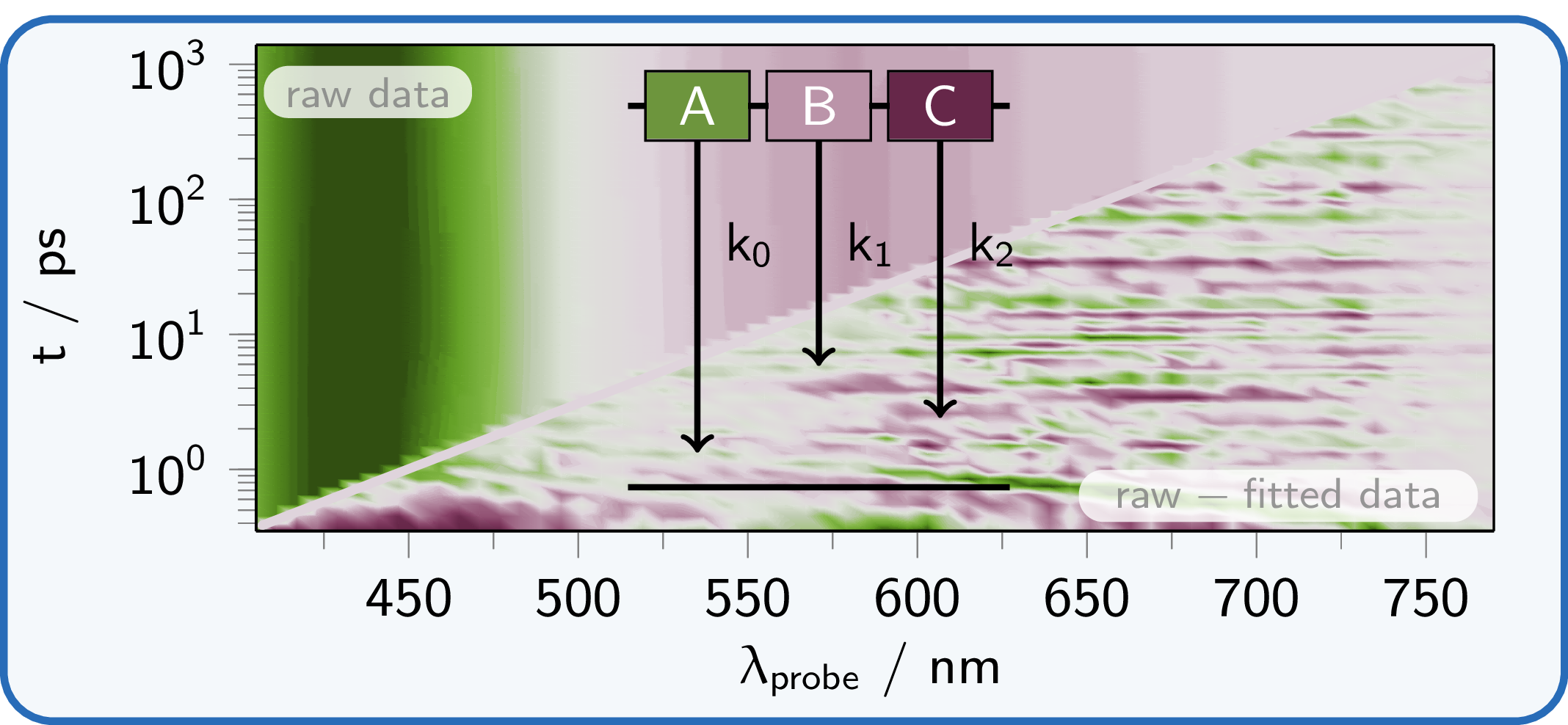
03) Group Challenges
04) Follow-up